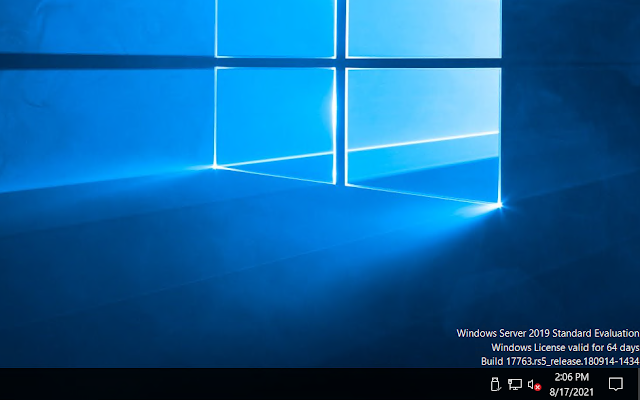How to Reset a Windows 10 password Using built in Windows Features - No Downloads Required
The Following are the Steps to Reset a Lost Windows 10 Password Do you have a Windows 10 PC that you have been locked out of because you don't have the password? This article explains how to create a new account with 8 simple steps and with no extra tools or software. All you need is a Windows 10 USB installation thumb drive(download from Microsoft for free, 4gb usb drive needed) 1) Boot from a Windows 10 USB. Make sure that your PC setup is configured to boot from a USB and that UEFI and Secure Boot are disabled. 2) Use SHIFT + F10 to open a command prompt. 3) Replace the file utilman.exe with cmd.exe. Before you do this, you should make a copy of utilman.exe so that you can restore it later. Note that you can only restore this file if you boot again from the Windows USB. Windows 10 is normally on drive C: if you are booting from a USB check here "C:\windows\system32\utilman.exe." If it isn't there try other drive letters like d: e: f: move c:\windows